Object Types
This page lists the Attributes and values (both required and optional) to fully automate Dashboard creation from within OSIsoft’s PI System Explorer. Each component (Profile Groups, Profiles, Dashboards, Widgets and Bookmarks) will have section listing all supported attributes.
Profile Groups
| Attribute Name | Attribute Type | Required |
|---|---|---|
| Object Type | String | Yes |
| Display Order | Int | No |
| Name | String | No |
| Description | String | No |
| Locked | Boolean | No |
| Show | Boolean | No |
Name and Description would be overrides for the parent’s attribute name and description.
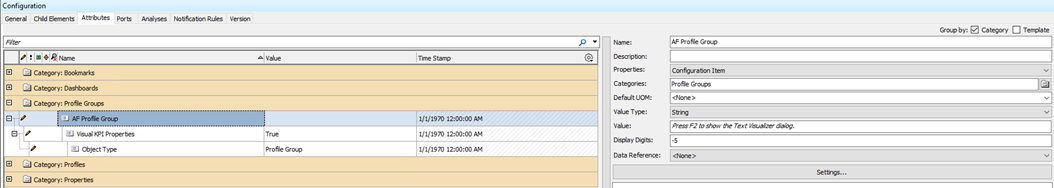
Profiles
| Attribute Name | Attribute Type | Required |
|---|---|---|
| Object Type | String | Yes |
| Profile Group ID | String | No |
| Display Order | Int | No |
| Name | String | No |
| Description | String | No |
| Locked | Boolean | No |
| Show | Boolean | No |
| Is Default | Boolean | No |
Name and Description would be overrides for the parent’s attribute name and description. Profile Group ID is only needed if the Profile is not nested under a Profile Group Attribute
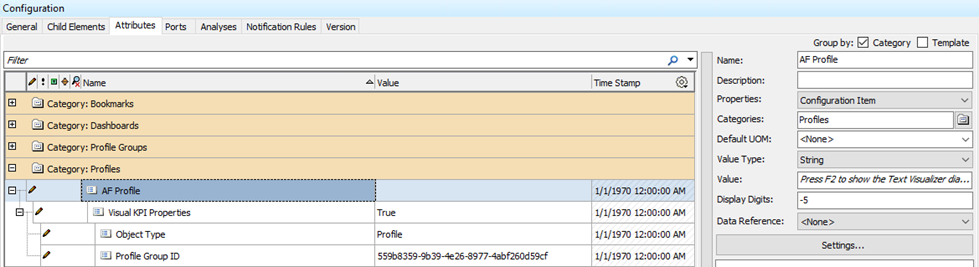
Dashboards
| Attribute Name | Attribute Type | Required |
|---|---|---|
| Object Type | String | Yes |
| Profile ID | String | No |
| Display Order | Int | No |
| Name | String | No |
| Description | String | No |
| Locked | Boolean | No |
| Show | Boolean | No |
| Is Default | Boolean | No |
Name and Description would be overrides for the parent’s attribute name and description. Profile ID is only needed if the Dashboard is not nested under a Profile Attribute
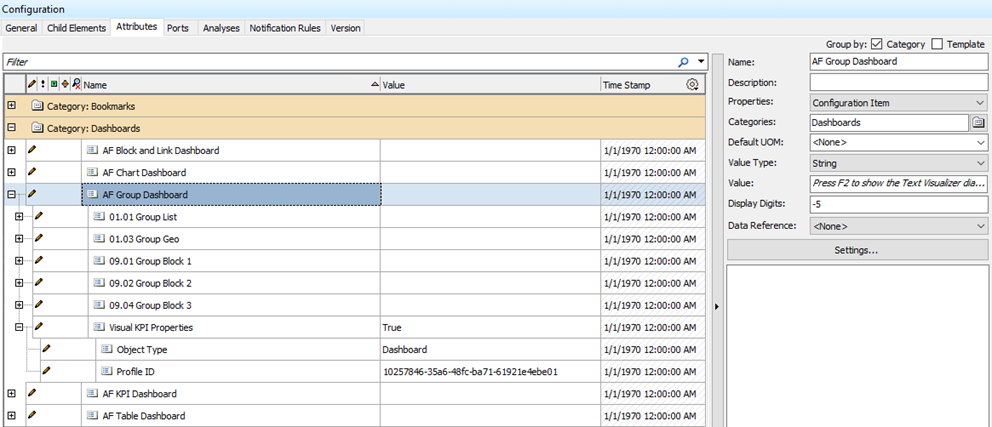
Widgets
All widgets require the following six AF Attributes along with the optional Dashboard ID (if not nested under a Dashboard Attribute):
| Attribute Name | Attribute Type | Required |
|---|---|---|
| Object Type | String | Yes |
| Widget Type | String | Yes |
| Dashboard ID | String | No |
| Row Start | Int | Yes |
| Column Start | Int | Yes |
| Height | String | Yes |
| Width | String | Yes |
Valid Height and Widths are based on Widget Type however the complete list is as follows:
- Height: 1x, 2x, 4x, 8x, 16x, 32x
- Width: : 25%, 50%, 100%
Each individual widget will also use other Attributes, some required and some optional, based on the widget type. Below is an example of what an AF Model (Attributes) might look like when completed. Note that in this example Dashboard ID is not specified in any of the Widgets as they all fall under the AF KPI Dashboard Attribute. The names of the Widgets are not important and in this example the convention of [Row Start].[Column Start] [Widget Type] has been used but certainly is not required.
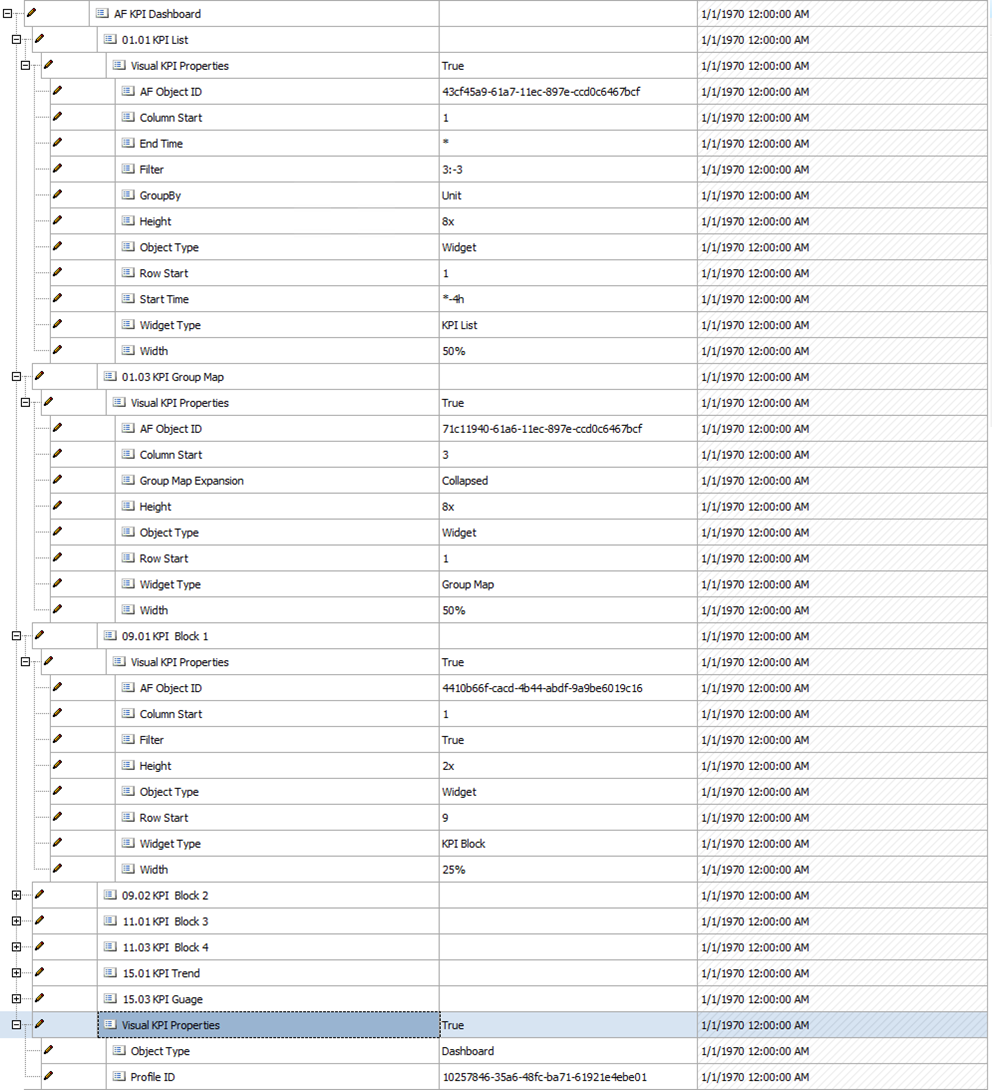
Widgets Types
Group List
Group Geo
Group Block
KPI List
KPI Geo
KPI Bullet
KPI Map
Group Map
KPI Summary History
KPI Status History
KPI Notification History
KPI Block
KPI Trend
Gauge Chart
Chart List
Chart Geo
Bar Chart
Box Plot
Embedded Content
Gantt Chart
Pareto Chart
Pie Chart
Trend
XY Plot
Table List
Table Geo
Table
Generic Link
Dashboard Link
Text Block
Bookmarks
All bookmarks require the following two AF Attributes along with the several optional AF Attributes (including Profile ID if not nested under a Profile Attribute):
| Attribute Name | Attribute Type | Required |
|---|---|---|
| Object Type | String | Yes |
| Bookmark Type | String | Yes |
| Profile ID | String | No |
| Display Order | Int | No |
| Bookmark Name | String | No |
| Bookmark Description | String | No |
| Bookmark Icon | String | No |