Data Sources
The data presented on Visual KPI doesn't require a dedicated storage system. Visual KPI doesn't require you to move your data from the server or cloud system you are currently using. Visual KPI will consider all systems used by your company as data sources from which to retrieve information. Rather than migrating data into a new centralized repository, Visual KPI communicates with these diverse sources, eliminating the need for data duplication and making management more straightforward.
This enables Visual KPI to access near real-time data, providing up-to-the-minute information with added context, color, status indicators, and meaningful insights. By interfacing with different data sources, Visual KPI ensures you're always working with the latest data without the hassle of manual updates or migration.
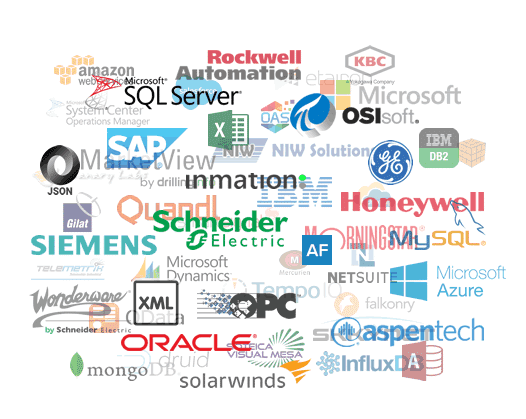
Types of data sources
Visual KPI provides comprehensive support for various data source types, requiring specialized interfaces for each source. These data sources can be categorized into several classes. A summary of the many data sources available for integration with Visual KPI is listed below:
- Industrial and enterprise historians, like OSIsoft PI, GE Proficy, Rockwell, Honeywell, and more.
- Relational databases, such as Microsoft SQL Server, Oracle, MySQL, and Access.
- External web services, which may provide data like weather conditions, market pricing, and supplier information through an API.
- Manual data entries via Excel, form applications, or directly within Visual KPI.
- Business applications, including ERP, CRM, and specialized industry software.
- Data obtained from devices like sensors, IoT, IIoT, and control systems (DCS/PLC).
Visual KPI continuously interacts with data sources, ensuring a near real-time experience and eliminating the need for manual page-refreshing to access the most current data.
Data sources requirements
Different data sources may require different processes to integrate with Visual KPI and recover data in real time. This involves understanding whether data must be retrieved from external systems or databases. However, the Transpara team is always ready to assist you. If you use a database different from those listed above, don't worry, the Transpara team can adapt it to ensure it works seamlessly with Visual KPI.
What's next?
As a next step, we encourage you to access the Interfaces page to learn how different databases are connected to Visual KPI.