Alerts
Visual KPI alert notifications are a powerful feature that directs your attention within the software. These notifications, which can be sent to your email, are customizable to suit your specific needs. On this page, you will find detailed instructions on how to configure these alerts, along with an overview of the different types of alerts available.
The admin is responsible for configuring the alerts.
Every notification includes a link to Visual KPI (the green button). Specifically, this link takes you to a live KPI trend marked with the alert's exact moment, letting you see what led up to the event and what's happened since (regardless of when you click the link). Additionally, you can comment on a specific point or a period of the KPI trend to understand the issue notified by the alert.
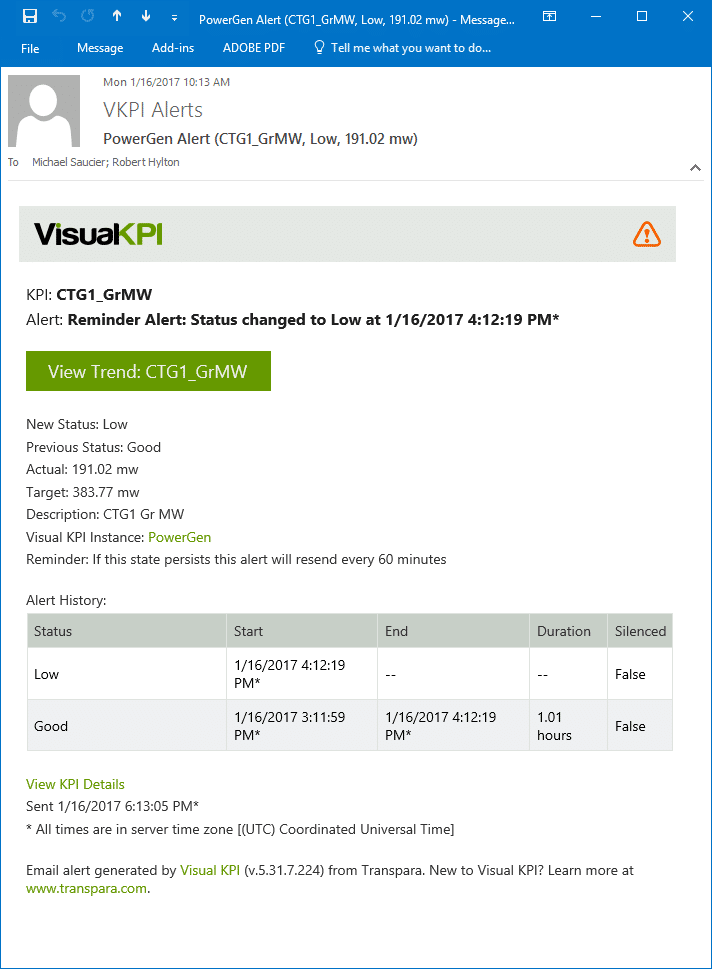
Visual KPI Alerts are based on the status of the KPI and are configurable in many ways:
- Alert templates: define reusable alert scenarios, including when to send notifications and/or reminders (unique to each status), time-in-state, escalations (notifying different sets of users for each status), and how much detail to include in the notification.
- Contacts: There are three levels of contacts for each KPI (contacts can be individual users, groups of users, or a mixture of both).
- Notification Type: Visual KPI currently supports email notifications, but SMS will also be available soon. (Contact us if you are interested.)
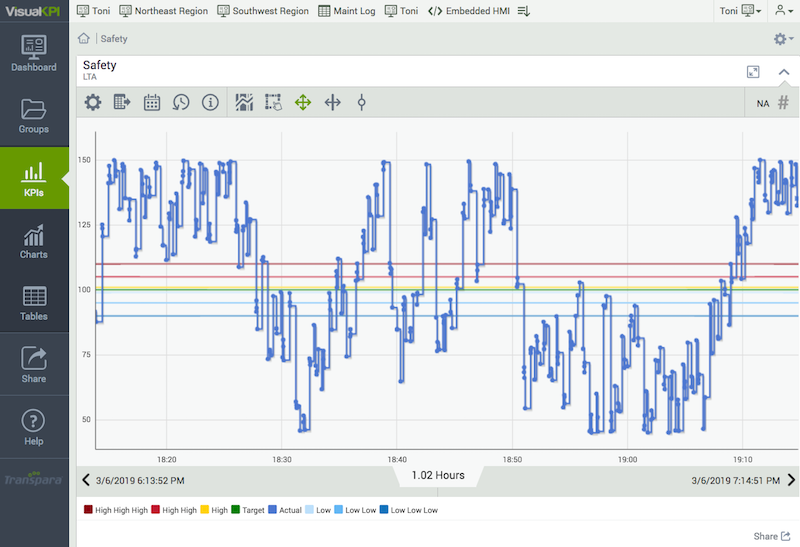
You can prevent false alerts when you have a piece of equipment that's OFF by setting its status as Not in Service.
If you have KPIs that need to be watched closely, go deeper and watch the Alerts & Advanced lesson in our End User Visual KPI training.
What's next?
Learn how to change between themes in Visual KPI.